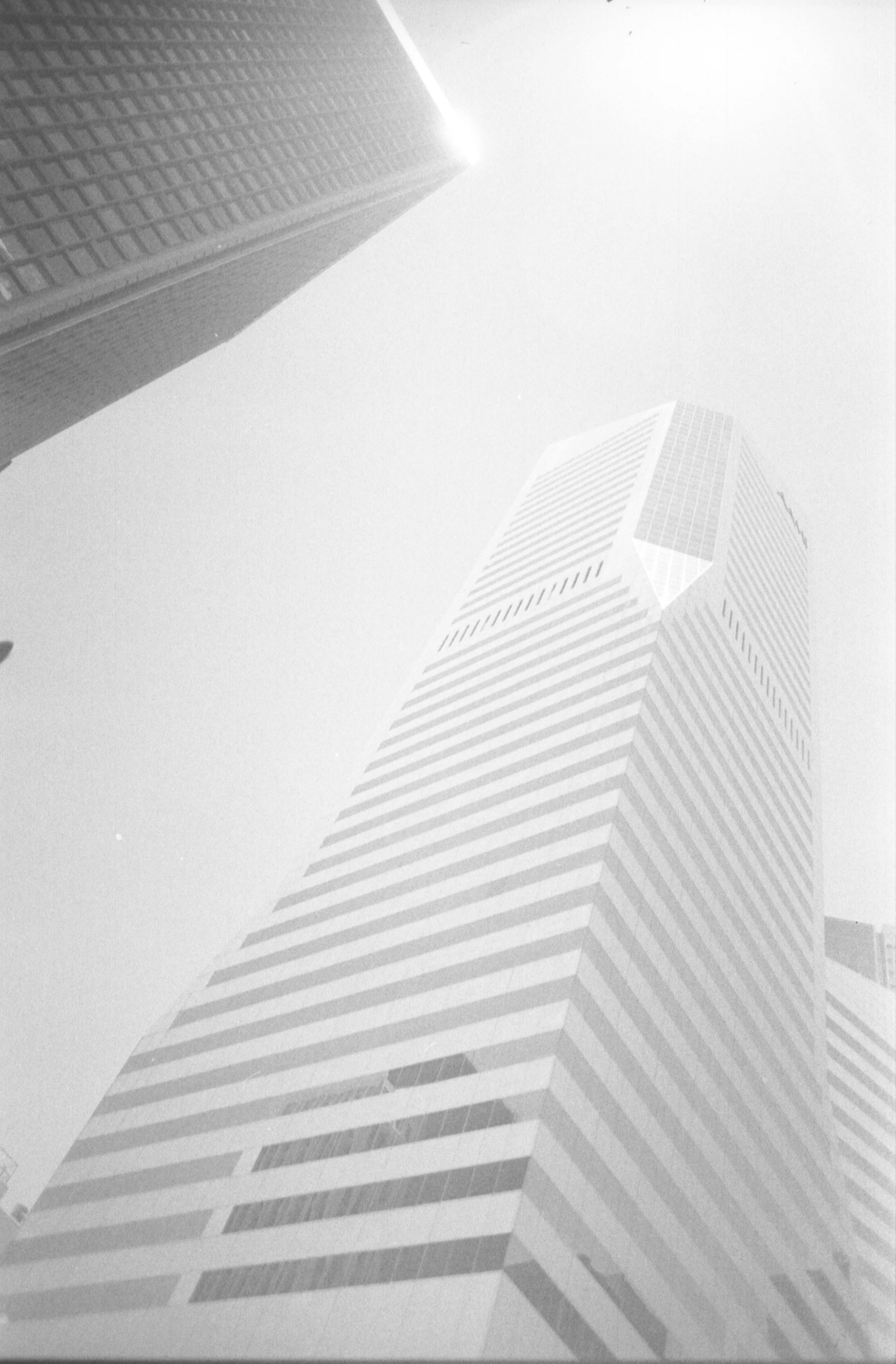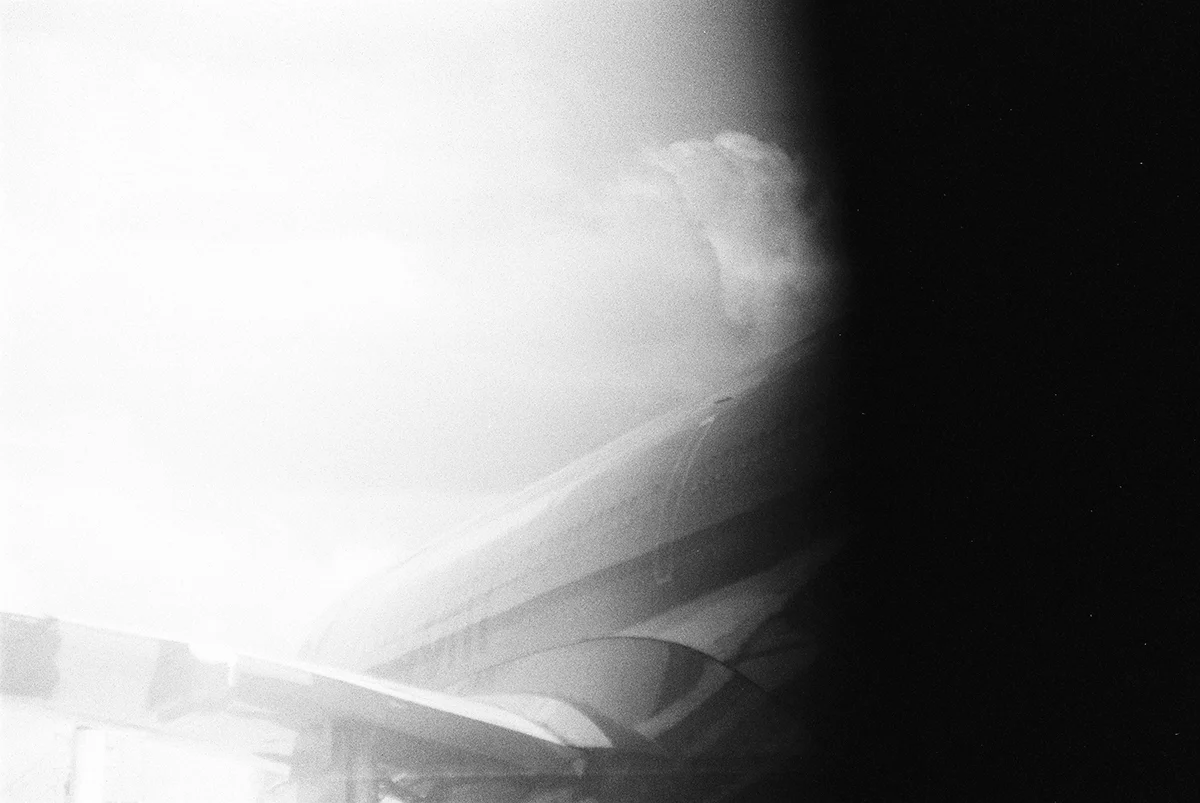Digital workflow from a film point of view.*
Firstly scanning. My experience with scanning negatives (35mm) has only just begun. My scanner is an Epson Perfection 2400 Photo. A bit of old one, but for now it does the trick. Max resolution is 6400 dpi. To give the best result I recommend selecting the highest resolution your scanner supports. This will produce the largest resolution final image.
> Resolution, File Type and Size.
When scanning a strip of 4 slides, my scanner produces an image resolution of around 9064 x 39634, when divided into 4 I can produce an image of 2800 x 4200 (approximately).
JPEG provided you don't open and save it 4million times (each time you save a jpg, the file gets compressed), will be fine for starting out. This can also affect your overall work flow. Your workflow choice will depend upon your computer hardware setup including backup (and recovery options). BW image file size from 5 - 8 MB, TIFF multiple that by about 3-4+. Colour will be much larger. This is because of the amount of 'information' in the file. More colours, more information. Good enough for A3 (probably). Currently I scan as JPEG mainly because of the file sizes. TIFF will give you an uncompressed image with the best quality.
Resolution will determine final printing size. If you are unsure, please confirm with your printer /lab.
> Printing and colour.
Printers require a document (image) to be 300 DPI (minimum). So when you select a slide from the strip and setup a new document in Photoshop ensure the res is 300 DPI. There is also colour space. For printing it'll be either sRGB or Adobe 1998. For a home printer you can either default to sRGB or if you're fussed a specific colour space for your paper / printer type. I tend not to get too wound up about colour perfection. I am always happy with my results. If you find your equipment is newish, you shouldn't have problems with colour. If you are this can either be related to the age of the film, monitor age (may require calibration, although I have never bothered with it), scanner or your printer. Experiment, read additional information.
In shooting film for just over 2 years, I have never had an issue with colour. Both on my Mac and in print. Some times an image may print darker than what is on your screen, this is often because your screen is backlit and the print is not. If your images are printing out pixelated, then you need to review your scanning resolution, final out put file resolution > suitable for the size of your print you're producing.
> Software.
There are a number of courses available in Photoshop. Lynda.com is an excellent resource for such courses. The purpose of this article is on workflow, so I'll leave the Photoshopping up to you :) Don't bother with Gimp or freeware, they're not very good. Photoshop can had for $10 AUD / month. Regular updates of the current and future versions. I also use Photoshop for my scanning. Typically each image will require an unsharp mask, bw images I adjust the curves / levels to bring back some information from over / under exposure from the scan. A bit of dodging and burning too if required in certain areas. Photoshop is also good for colour restoration, removal of dust / hair.
> Computer, Storage and Backups.
I run an old 2010 iMac. Your Mac / PC will have an effect on workflow performance. It is recommend to save files on local (internal Hard Drive). If you're running off external drives, don't bother with USB 2.0. Choose instead USB 3.0 or Thunderbolt are the best options. RAID has it's benefits in a larger computer network / office, but not necessarily at home. Best to either store your files locally and back up regularly to an external drive. Bearing in mind that the data transfer rates between your computer and external drive will have an effect on working / saving, backup and restore times. Ideally 3 copies of your files, but 2 would be sufficient. There are other methods - fire proof safes (for placing a drive or 2 instead), off-site cloud based or portable drives easily transportable that run off USB power instead of mains.
From the beginning it's good to setup a sensible filing system. For example:
2015 > 001 Jan, Location or Date ----- each month numbered to remain chronological order.
- Scanner > resolution (maximum). This will depend upon what you're scanning. 35mm, 120mm, Polaroid, Large format. File size - jpeg or tiff > quality
- Computer - PC or Mac > hardware specs will determine work flow / speed. Filing system /management. Monitor and printer - colour space.
- Back up / working drives > internal or external. USB 3.0 or Thunderbolt.
- Software > Photoshop for post-editing (if required) and scanning. Colour correction, removal of dust / hair and scratches. Colour issues may be lab related.
There are probably a some things that I've missed, so if you have any questions, please contact me here.
*Please note that the advice in this article is general and should be treated as such. No warranties or guarantees are given with any of the information provided. This information is provided based on my experience in IT, Digital Asset Management and around 10 years in photography.